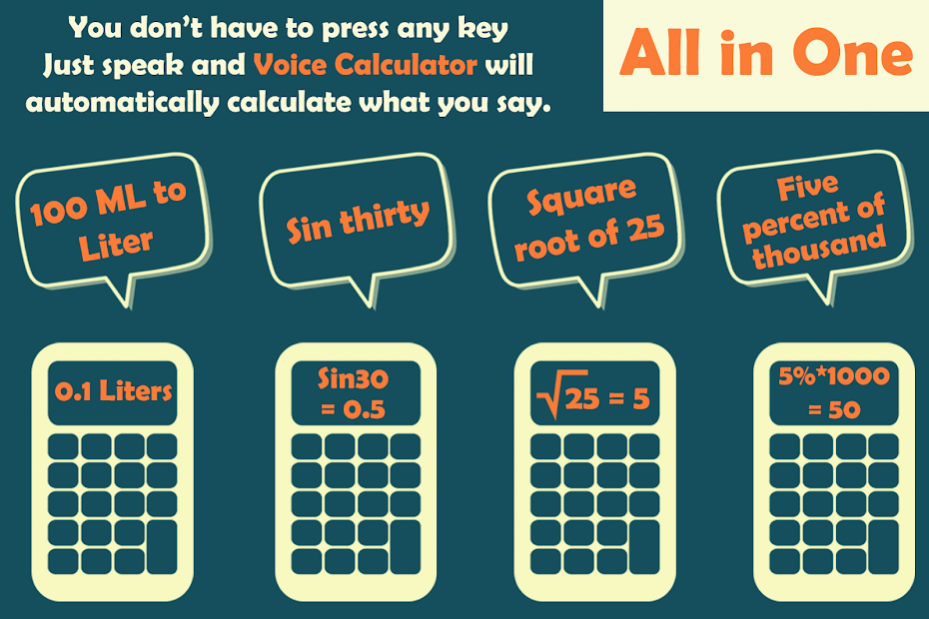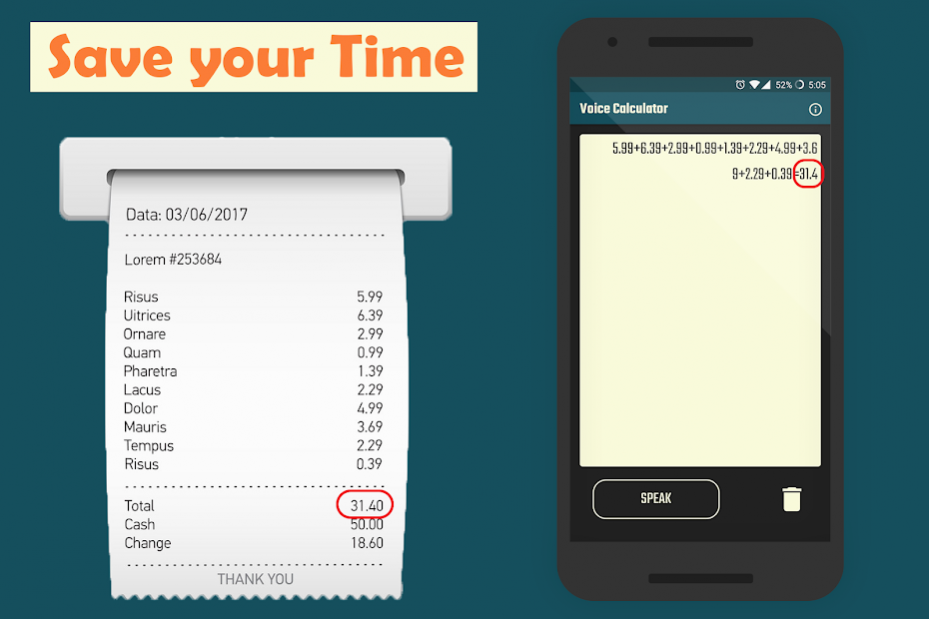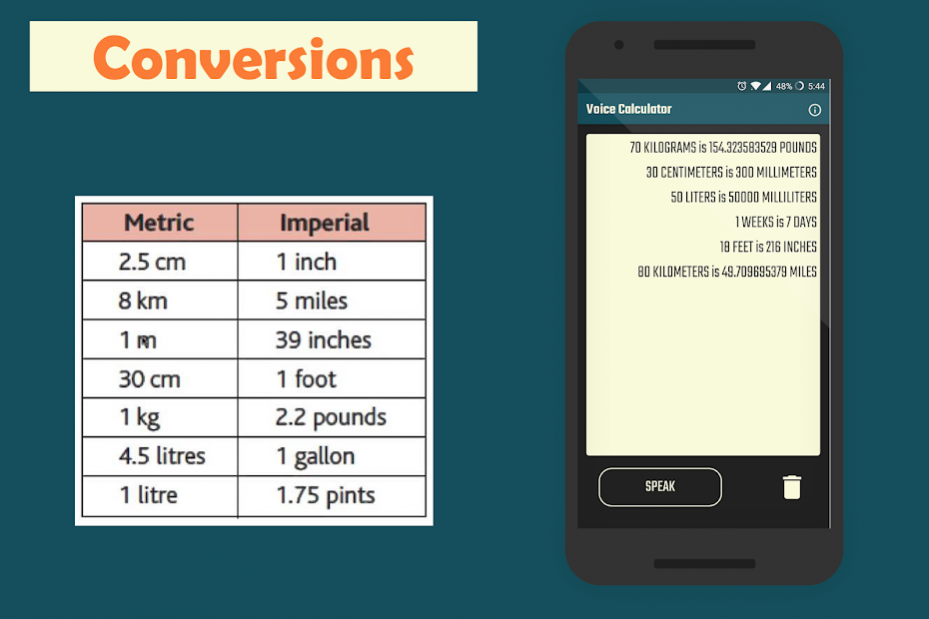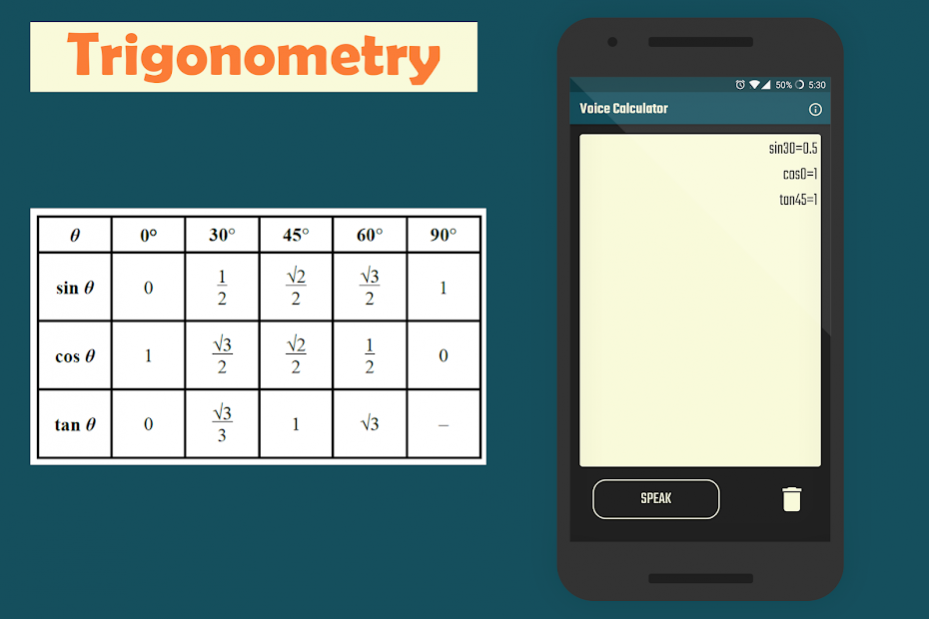Voice calculator (Fast Calculations - Time Saving) 1.2
Free Version
Publisher Description
Calculator is basic need of life most probably for working people, for students of engineering, teachers, for clerical work and for other such purposes like carpenter on shops markets fast calculation is done on daily basis. So for all calculator users, this best voice calculator free is a finest fast calculator.
Voice calculator app, calculator simulator, best calculator, voice activated calculator is love calculator by name simply as talking and speaking calculators apps. Its functions are really very helpful for mathematics students and teachers, so it is also called school calculator, smart calculator and minutes calculator. For every calculator user this is very smart calculator and voice calculator free. Download this help to GST calculator and do relax simple difficult in your difficult calculations as a daily calculator. Financial calculator app helps everybody in their difficult fast calculations.
You can perform simple as well as complicated calculation by just speaking and talking calculator. Just keep in mind that you have to speak all the equation at one time and not splitting the equation. You can carry out long calculations too. It's very easy to use and very quick to calculate. You can perform faster calculation then typing or pressing keys.
Features of Voice Calculator.
▶ Voice control calculator will automatically calculate what you say.
▶ Conversion among many different units of Volume, Weight, Length, Area, Fuel Economy, Temperature, Pressure, Energy, Power, Torque, Speed, Time, Data and Angle.
▶ All calculations are displaying, so no need to show history again and again for previous figure.
▶ It's very easy to use and very quick to calculate of voice.
▶ You can perform simple as well as complicated calculation by just speaking.
▶ Very easy to use it and it uses speech recognition technology with faster calculation.
▶ Free talking calculator app for download.
It supports the following:
★ Basic Addition, Subtraction, Multiplication and Division functions
★ Power, Factorial, Percentage and Modulus calculations
★ Trigonometric Sine, Cosine and Tangent calculations
★ All types of conversions within seconds
★ All calculations supported by the Calculate Module can be done by just using your voice. For eg-
☆ Speaking "one plus two" will result in "1+2=3"
☆ Speaking "five percent of one thousand" will result in "5%×1000=50"
☆ Speaking "one plus open bracket three plus five close bracket" will result in "1+(3+5)=9"
★ All unit conversions supported by the Convert Module can be done by just using your voice. For eg -
☆ Speaking "hundred ml to liter" will result in "100 MILLILITERS is 0.1 LITERS"
☆ Speaking "hundred kph to mph" will result in "100 KILOMETERS_PER_HOUR is 62.137119224 MILES_PER_HOUR"
★ Both offline as well as online Speech Recognition is possible. However, online Speech Recognition will result in better voice recognition accuracy.
About Voice calculator (Fast Calculations - Time Saving)
Voice calculator (Fast Calculations - Time Saving) is a free app for Android published in the System Maintenance list of apps, part of System Utilities.
The company that develops Voice calculator (Fast Calculations - Time Saving) is Tuneapp. The latest version released by its developer is 1.2.
To install Voice calculator (Fast Calculations - Time Saving) on your Android device, just click the green Continue To App button above to start the installation process. The app is listed on our website since 2020-12-30 and was downloaded 18 times. We have already checked if the download link is safe, however for your own protection we recommend that you scan the downloaded app with your antivirus. Your antivirus may detect the Voice calculator (Fast Calculations - Time Saving) as malware as malware if the download link to com.tuneapp.voicecalculator is broken.
How to install Voice calculator (Fast Calculations - Time Saving) on your Android device:
- Click on the Continue To App button on our website. This will redirect you to Google Play.
- Once the Voice calculator (Fast Calculations - Time Saving) is shown in the Google Play listing of your Android device, you can start its download and installation. Tap on the Install button located below the search bar and to the right of the app icon.
- A pop-up window with the permissions required by Voice calculator (Fast Calculations - Time Saving) will be shown. Click on Accept to continue the process.
- Voice calculator (Fast Calculations - Time Saving) will be downloaded onto your device, displaying a progress. Once the download completes, the installation will start and you'll get a notification after the installation is finished.